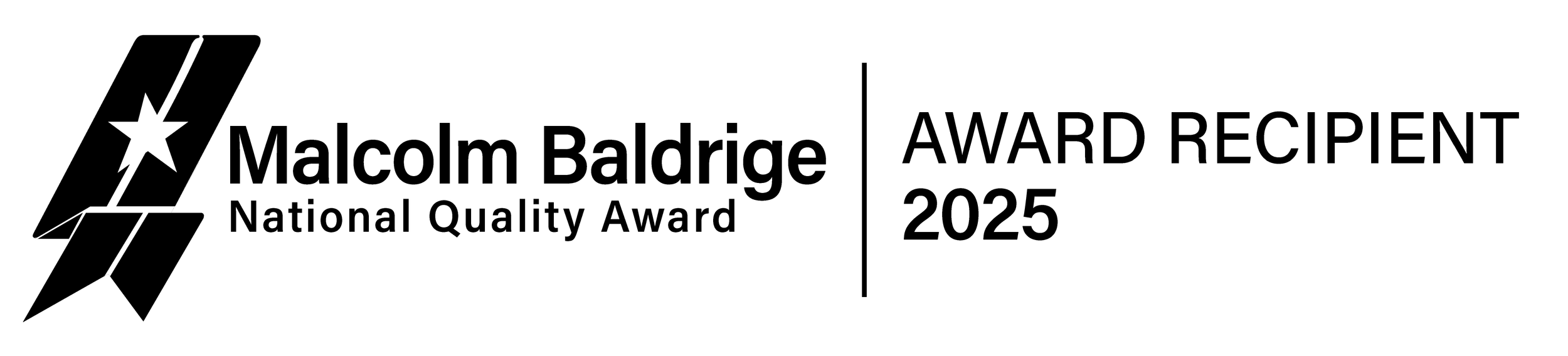The Employee NEO Information and Compliance Form is linked below.
Please download the form, fill it out electronically, and then email the completed form to HRGroup@nlgh.org
Detailed Instructions for Chrome:
1. Click the Compliance Form link below
2. Fill out the form completely
3. In the top right, click the DOWNLOAD icon
4. In the dialog box, rename the file to compliance_LastName_FirstName
(ex. compliance_Doe_John)
5. Click SAVE
6. E-mail HRGroup@nlgh.org and attach your completed form.
Detailed Instructions for Internet Explorer:
1. Click the Compliance Form link below
2. Fill out the form completely
3. In the top left, click FILE then click SAVE AS
4. In the dialog box, rename the file to compliance_LastName_FirstName
(ex. compliance_Doe_John)
5. Click SAVE
6. E-mail HRGroup@nlgh.org and attach your completed form.